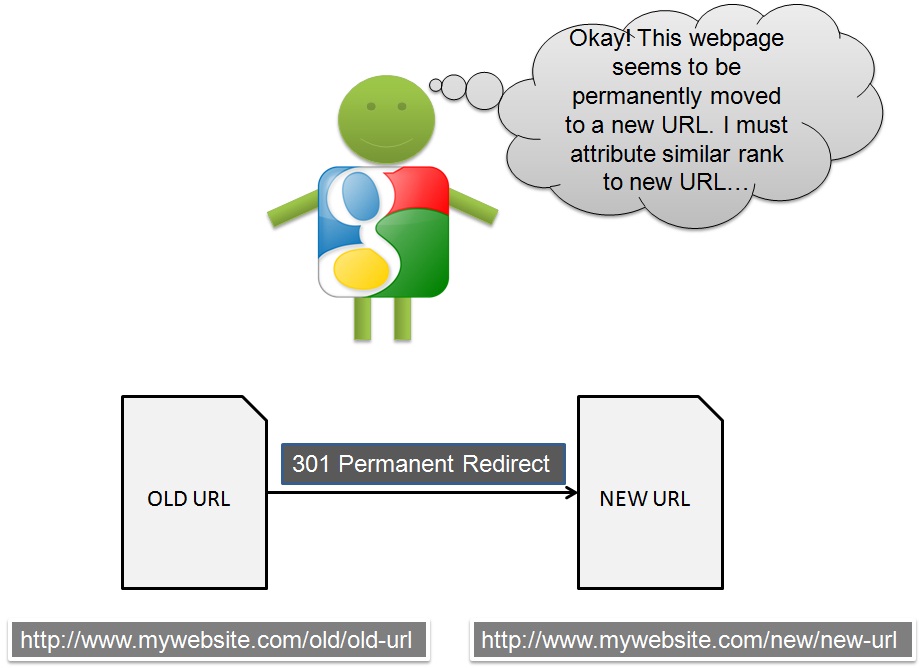Most customers I communicate with have no clue about getting a website done for their business. There is one reason why you want a website; to get customers. Many non web oriented people think they want this big flashy website that is going to attract customers. The truth is, the art of attracting customers has little to do with how your website looks. I am a firm believer in one thing, the more traffic that comes to your site, the more customers you will get. This is what is referred to as search engine optimization.
Search Engine Optimization (SEO) is the main thing you need to focus on as a business. In doing so, here is a SEO Tip about 301 Website Redirects. If you want to know about Website Redirection, or setting up Joomla for SEO redirects here is a helpful video and code below and also, don’t forget to visit websites like Victorious to get more help with SEO!
On the other hand, social media for business has proved to be a great idea of profit, is social media marketing also beneficial for small businesses? Read this article to know if small businesses on social media can grow using this powerful marketing strategy.
Looking for SEO team of experts that has the experience and track record of boosting client’s organic website rankings, then check out some places like www.updigital.ca to learn more!
Google sees your site as two different sites if you don’t implement a 301 domain Redirect. What this means is that http://yoursite.com and http://www.youriste.com are two different websites. This means the traffic will be analyzed based on which address your linked to. To counter this, a SEO person will first implement the Redirects and SEO. I have dealt with a lot of Joomla Content Management System based sites so here is a video explaining how to do a 301 Redirect in Joomla when you are setting up Joomla.
Attached is the code you will need if you would like to copy and paste the 301 Domain Redirect into your .htaccess file:
RewriteEngine On
RewriteCond %{HTTP_HOST} ^yourdomain.com
RewriteRule (.*) yourdomain.com/$1 [R=301,L]